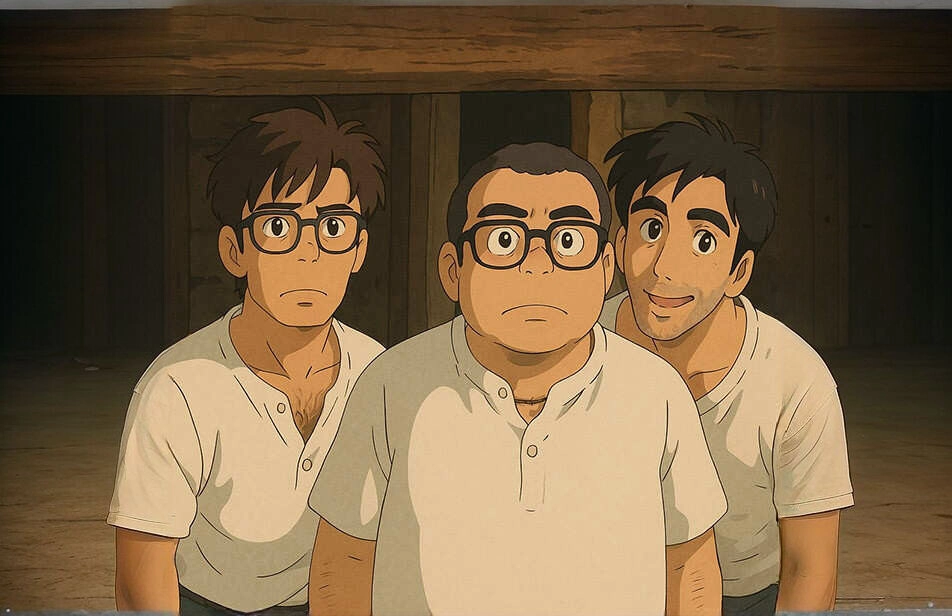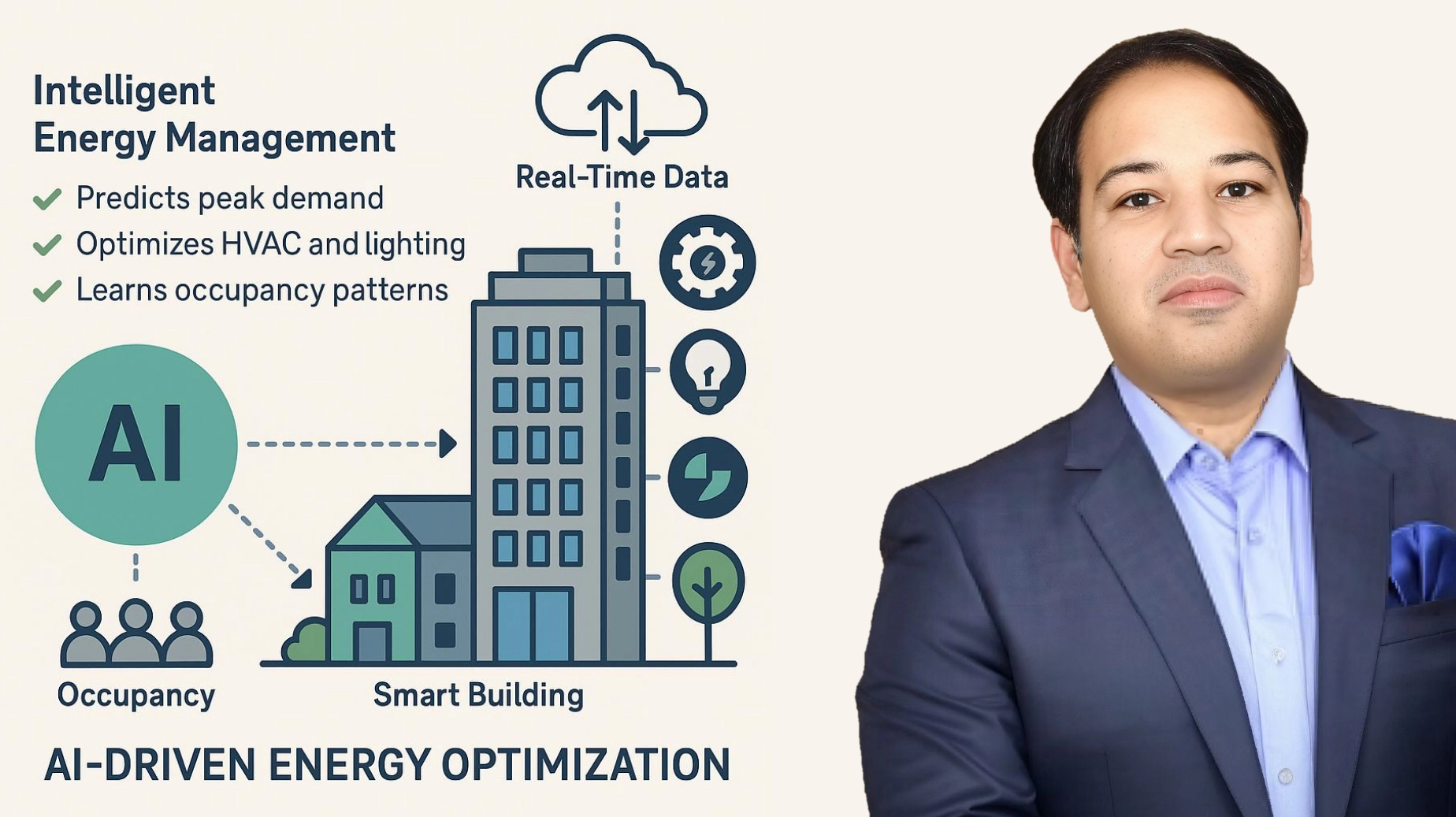This rise in Ghibli-style AI art has been fueled by advancements in image generation technology, especially OpenAI’s latest update to ChatGPT.
AI-generated art is taking the internet by storm, with social media feeds filled with stunning, dreamlike images inspired by Studio Ghibli’s signature animation style. From enchanting landscapes to characters with expressive eyes, these AI-crafted visuals beautifully capture the essence of legendary Japanese animator Hayao Miyazaki’s films.
The rise of Ghibli-style AI art has been fueled by advancements in image generation technology, particularly OpenAI’s latest update to ChatGPT. This new feature allows users to effortlessly generate illustrations inspired by Studio Ghibli’s iconic aesthetic—simply by entering a text prompt.
How to Generate Studio Ghibli-Style AI Images for Free Using ChatGPT
1. Access Chatgpt: Visit chat.openai.com and log in with your OpenAI account credentials
2. Start A New Chat: Click on the “New Chat” button to begin a fresh conversation.
3. Enter Your Image Prompt: In the message input field, type a detailed prompt describing the image you want.Example: “Create a Studio Ghibli-style illustration of a peaceful village at sunset.”
4. Generate The Image: Press Enter to submit your prompt. ChatGPT will process your request and generate an AI image.
5. Download And Save: Once the image appears, right-click on it and select “Save image as…” to download it to your device.
How Are People Creating Ghibli-Style Images?
ChatGPT’s built-in image generator enables users to create AI-generated artwork using simple text prompts.
By either entering a detailed description or uploading a reference photo, users can generate stunning, unique visuals in seconds.
Currently, this feature is available exclusively to ChatGPT Plus, Pro, Team, and select subscription tiers. OpenAI CEO Sam Altman has acknowledged that the high demand for AI-generated images has delayed its rollout to free users.
How To Create Your Own AI-Generated Ghibli Art For Free
If you don’t have access to ChatGPT’s image generation feature, several free tools can help you achieve a similar effect:
Gemini & GrokAI – These AI tools can create Ghibli-style images, but you need to use detailed prompts.Example: “A peaceful Ghibli-style girl with flowing hair under a cherry blossom tree.”
Craiyon – A simple web-based AI that generates Ghibli-inspired images using basic prompts.
Artbreeder – Lets you mix images and adjust artistic styles. Some advanced features require payment.
Runway ML, Leonardo AI & Mage.space – These platforms offer free trials and more control over details, like ‘Totoro’-style fluffiness or ‘Spirited Away’-inspired colors.